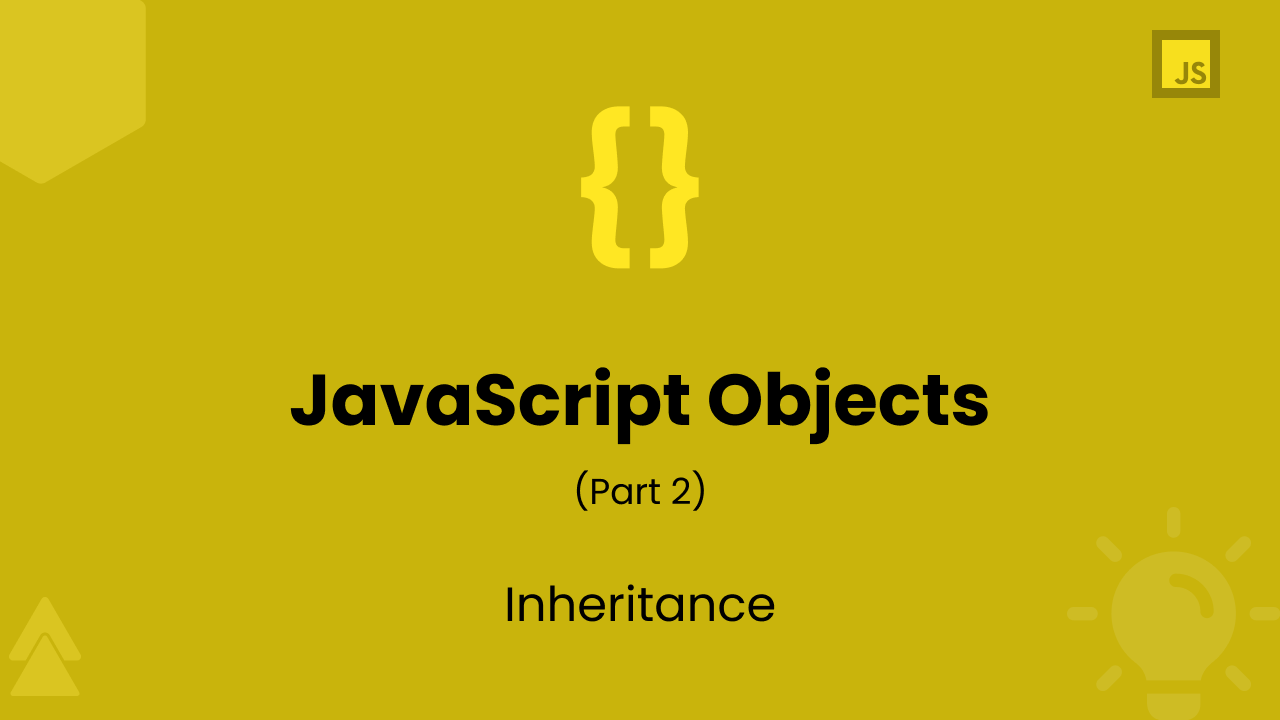Understanding JavaScript Objects (Part 2)
4 min read
In the last part we saw how this can create a confusion and a way to handle it using bind function. In this post, we will be looking at prototype.
What is a prototype?
In other object oriented programming languages, inheritance is done using a class. But in JavaScript, inheritance is achieved using prototype. In newer version of JavaScript we have a class keyword. So you might be thinking "Why am I learning this when there is already an easy way to do it?".
Firstly, prototype is not hard as you might think. It's a very simple and powerful inheritance model. Secondly, and most importantly, the class keyword is just a thin layer over prototype. It uses prototype under-the-hood. The class was added because developers were very familiar with it and get confused by prototype (and they don't want to learn a new thing 🤷🏻♂️). With that said, let us see prototype in action.
Prototype in action 💻
We'll write a basic code and the results we get are expected.
function attack() {
console.log(this.damage);
}
const weapon = {
attack
};
weapon.attack(); // undefined
This is an expected result as weapon does not have a damage property. Now, lets create a weapon that has damage property and use prototype for inheriting the attack method from weapon.
function attack() {
console.log(this.damage);
}
const weapon = {
attack
};
const sword = {
damage: 34
};
Object.setPrototypeOf(sword, weapon);
sword.attack(); // 34
We set the prototype of sword to be weapon using Object.setPrototypeOf(). In some languages this can be written as class Sword extends Weapon. Best way to think about it is sword is derived from weapon, it will have all the properties of weapon in addition to some of its own. Technically speaking, sword will inherit from weapon.
When calling the attack method on sword, JavaScript looks if its present on it. If not found, it looks into the prototype. Since, we've set prototype of sword to be weapon, it will look into the weapon object and will find the attack method and use it. The this keyword will still refer be sword when calling attack even though the method exist on other object.
You can also setup a prototype chain which will be similar to having multi-level inheritance.
function attack() {
console.log(this.damage);
}
const weapon = {
attack
};
const sword = {
damage: 34
};
const powerSword = {
heavyAttack() {
console.log(this.damage * 2);
}
};
Object.setPrototypeOf(sword, weapon);
sword.attack(); // 34
Object.setPrototypeOf(powerSword, sword);
powerSword.heavyAttack(); // 68
Here, sword is the prototype of powerSword and weapon is the prototype of sword. Hence, powerSword is able to access the damage property and launch a heavy attack.
One important thing to understand is that prototypes are delegates, they do not create a copy of the original object. The sword object will delegate the prototype access to original object, i.e. weapon. Classes on the other hand create a copy from a blueprint. The easiest way to test this is change the function definition after setting the prototype.
function attack() {
console.log(this.damage);
}
const weapon = {
attack
};
const sword = {
damage: 34
};
Object.setPrototypeOf(sword, weapon);
weapon.attack = function() {
console.log('You cannot beat me');
};
sword.attack(); // You cannot beat me
The flow of calling the attack will be the same. JavaScript will look at sword for attack. It will not find it so it will look at its prototype which has the attack method. But, before calling it, JavaScript will see that the attack method is modified and will use the latest modified method. This is the reason we see "You cannot beat me" as the output.
The Object.setPrototypeOf() is not really used in real world applications nowadays as classes came along. But, it is important to understand the under-the-hood working of classes that uses prototype.
Summary
- Inheritance in JavaScript is achieved using
prototype. - Classes use
prototypeunder-the-hood. - Prototypes do not create a copy of the original object.
- Prototype is a way of saying that for a object use the other object as a backup. If someone calls the object with a property that does not exist on it, look in that other object.
Note: This series is heavily inspired by Fun Fun Function's series on Object creation. The series may give you more insights as it has live coding examples.